 Windows XP is one of the success stories of the Bill Gates-founded technology giant. Despite the emergence of more advanced versions of the operating system, Windows XP remains one of the most widely-used operating systems among PC users.
Windows XP is one of the success stories of the Bill Gates-founded technology giant. Despite the emergence of more advanced versions of the operating system, Windows XP remains one of the most widely-used operating systems among PC users. Just like any other Windows operating systems, Windows XP is vulnerable to threats, especially with smarter malwares plaguing the Internet. That being said, here are a few tips to help you protect your Windows XP computer from these various threats.
These tips include simple measures such as downloading the right antivirus for Windows XP to more advanced tips to protect your computer.
Tip #1:
Use a Limited User Account This is a simple way to protect your Windows XP PC but only a few users practice it probably because of the "limited" capacities when a computer is switched to this mode. However, not everyone knows that most programs still run properly on a limited user account and other programs can be set up in such a way that they still work using this safer mode. In terms of protecting your PC, malwares and other malicious programs cannot install themselves when you're using a limited user account.
Tip #2:
Protect All Your XP Accounts with Passwords This is especially true among older users who disregard the importance of protecting their computers with passwords. The reality is, you can never be too safe in protecting your computer, especially your files. Protecting your PC with a password is as basic as installing an antivirus for Windows XP.
Tip #3:
Browse Using Mozilla Firefox or Google Chrome While Internet Explorer has been addressing security issues in its more recent versions, the reputation of the said internet browser in the security department is not really spotless. Just to be on the safe side, just use other browsers such as Mozilla Firefox and Google Chrome.
Tip #4:
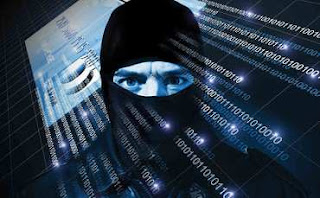 Having an Antivirus Software is Non-Negotiable This tip has been repeated so many times that experts already sound like broken records. But believe it or not, there are many users who don't see the value in getting an antivirus program, until of course, their PC's are crashing and they're losing valuable files. You have several choices when it comes to antivirus for Windows XP and contrary to popular belief, they are not that expensive.
Having an Antivirus Software is Non-Negotiable This tip has been repeated so many times that experts already sound like broken records. But believe it or not, there are many users who don't see the value in getting an antivirus program, until of course, their PC's are crashing and they're losing valuable files. You have several choices when it comes to antivirus for Windows XP and contrary to popular belief, they are not that expensive.In fact, you can even download free antivirus for you Windows XP computer like Immunet Protect Plus Antivirus. Once you have chosen antivirus software, prepare a scan schedule and make sure you stick to it. Running a full scan once a week is a decent frequency.
Tip #5:
Install an Antispyware and Anti-phishing software An antivirus for Windows XP is just one of the many security tools you should install on your PC. While this can protect you from viruses, it won't guarantee your PC's safety against phishing programs and spyware. What's dangerous about these threats is that they can use to steal your personal and financial data and you can be a victim of identity theft and financial fraud.
There are a number of antivirus software in the market that are bundled with antispyware and anti-phishing internet security solutions. You can also download anti-phishing and antispyware programs at no cost at all just like how you can download free antivirus programs for your Windows XP computer.
Tip #6: Activate Automatic Your Antivirus Program's Automatic Update Feature Every day, more viruses and other malwares are invented and they are getting craftier and smarter. By activating your antivirus program's automatic update feature, it smartly downloads the latest malware definitions from the Internet ensuring that your Windows XP PC is protected from the latest malwares.
Tip #7:
Use a Firewall This is especially beneficial if you're not the sole user of your PC or if your computer is connected to a network – either to a Local Area Network (LAN) or a Wide Area Network (WAN). This is because malwares can spread from one computer to the next.
Installing a firewall will add another layer of protection for your PC and your files and is a complementary security option to your antivirus for Windows XP. Thousands and even millions of Windows XP computers have been damaged simply because their owners didn't take the time to know how to optimally protect their PC's from internal and external threats.
Implement the tips above and enjoy a safer use of your Windows XP computer.










0 comments:
Post a Comment